Highwire Labs Reviews Popular Gmail Extensions
We all know the familiar outreach story, you email out a pitch and hear nothing back from a reporter. You follow up in less than 24 hours giving a brief overview but still hear nothing. Now questions start to build internally: Is it the subject line not eye catching? Should the body be edited? Is this the right contact? Did the reporter even see the email??
For PR professionals, new email extensions like Streak, Mixmax, Boomerang and PitchFriendly look to answer those questions and alleviate other challenges by adding clarity and relationship management to the outreach process.
Internally, the Highwire PR team was using a variety of platforms, so in an effort to streamline our internal processes, the Highwire Labs team did a deep dive into the leading platforms.
Streak:
In full disclosure, a majority of the Highwire Labs team went into our demo loudly touting the merits of Streak based on personal use. In fact, a few members of the team actually referred to the free version of Streak as the “Beyoncé of email extensions.”
Streak promises to allow you to run your entire business from your inbox. And with that promise comes a plethora of tools. Most notably for our uses was its email tracking capability. Streak allows you to track your emails, determine who saw the email, when they saw the email, how many times they viewed the email and even how they viewed the email. Slightly stalkerish at first glance, this tool ultimately allows us to A/B test pitches and subject lines to increase pitch effectiveness, while also honing in on journalists’ interests and content preferences.
The free version of Streak outranked additional email extensions like Mixmax or Boomerang. It limits freemium users to only 250 tracked emails a month, but if you were selective about what emails you tracked, it was not an issue.
Pros:
We loved its easy Gmail integration, ease of functionality and variety of tools. Also unlike Mixmax, Streak did not upset email formatting or Gmail functionality. Other pros for Streak include:
- A pipeline function allowing you to share contacts, emails and files, and assign certain work to members of the team
- The ability to schedule emails and snooze emails
- Integrated tasks list based on requests/actions in emails
- Snippets – previously created pieces of content that can be included in messages at will
- A Streak CRM review, allowing you to create reports directly from your inbox.
- A robust mobile app
Cons:
As you can see from the above, there are a lot of positives with Streak. However, in the case of our office, that actually created the biggest issue with Streak – an effective onboarding. Nobody wants to have to go through an hour plus training to better understand a tool that’s meant to simplify their lives. Other cons included:
- Streak is only available on Google Chrome.
- Complexity – the pipeline feature seemed clunky and hard to understand for effective use.
- Lack of features that ultimately enhanced the email experience for both the sender and responder.
- No glitz, no glam, no millennial love (aka where are the gifs???)
Mixmax
If you’re glued to your Gmail all day as the average PR professional is, chances are you’ve probably tried Mixmax. But it was likely the free version, which meant you had a prohibitive limit of 100 tracked emails, consistent and nauseating Mixmax branding and an annoying amount of pop-ups encouraging a paid upgrade.
To Mixmax’s defense, their efforts at trying to persuade you to pay for their services are well-intentioned — our team received a demo of the Professional version and were blown away by all the features and integrations. Cue open mouths and fevered Streak users quickly upgrading Mixmax’s hierarchy in Destiny’s Child – sorry Boomerang, you’re Michelle. From unlimited email tracking and basic automation with “send later,” reminders and easy-to-use slash commands to some of the cool-kid factors (undo send, embedded links and polls/surveys), Mixmax provides a variety of tools to make you and your team super productive. Plus, no more “Sent with Mixmax” branding. Score.
Pros
The Labs team were hyped by the Google Calendar integration because, as any junior staffer knows, trying to schedule those internal syncs across the calendars of five equally busy people is miserable. The prospect of a “One-Click Meeting” feature had us looking like the Success Kid meme.
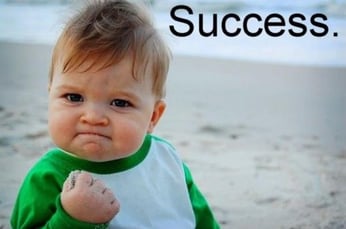
Image via Know Your Meme
Also, in an attempt to downplay our creepy excitement over Mixmax’s extensive tracking qualities, the team was happy to learn about live analytics, which ultimately help to provide insights on which subject lines and/or pitches are or aren’t working. The team function also gives account managers the ability to see the team’s outreach and which emails have been read.
Mostly though, Mixmax is just beautiful and easy to use.
In-brief:
- Very intuitive interface
- Tracking to the max, e.g. you’d know exactly who opened your email and whether or not they downloaded your PDF
- Send later feature for easy email scheduling to help with those bi-coastal team communications
- One-click meetings through Google Calendars
- The most essential integrations, including ~Giphy~
- Team Live Feed: shared analytics, messaging templates, and contact lists
- Polls and surveys for those last-ditch efforts when you need reporter feedback – send a quick “yes, no, maybe so” poll!
- Emojis.
Cons
There weren’t many drawbacks with the paid version of Mixmax, however, in-brief:
- Mixmax didn’t have as many features as Streak (though, in our humble opinion, this is for the best)
- Only available on Google Chrome as an extension
Highwire Labs’ Take
In case it’s not clear yet, Mixmax Professional was the winner. In a mystical world where time is on the PR pro’s side and we’d have the bandwidth to do a deep dive training on Streak, perhaps it could be a worthwhile decision. But if you want an option that requires minimal onboarding and does what you need it to do, Mixmax is the way to go. It’s an effective email extension that’s easy to install and use, promising better insights into your media outreach and relationships.
WINNER: Mixmax Professional
For our next battle of the best tech, Highwire Labs will review influencer marketing tools. In the meantime, let us know if you agree with our analysis on this hotly debated email extension comparison by commenting below or @ing us on social.
This post was co-authored by San Francisco account associates Christine Zuniga and Ebolutalese Airewele